Your vital signs in one click
Veroval® medi.connect: a click away to being your own health manager.
The exact recording of vital values, e.g. blood pressure or weight, is very simple with the Veroval® measuring devices.
But how can these values be easily stored, analysed, compared, or shared with the doctor?
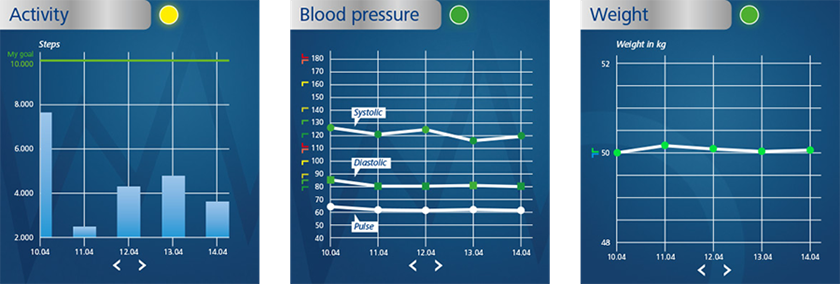
The medi.connect software – for data transmission and local administration
Thanks to its wide range of functions, the free Veroval® medi.connect software for downloading on to your computer, provides you with a solution to every question.
You can transfer your data quickly and easily to your PC using the supplied USB cable or via a USB Bluetooth adapter, select different analysis periods (day, week, month) and automatically obtain perfectly prepared graphs of your values.
At the same time, the software helps you to correctly assess the readings and to compare the data from different devices. In just a few clicks all results can be printed out for the doctor or sent by e-mail.
The medi.connect web login – for data management anywhere and anytime
Parallel to the use of the software, you have the possibility of managing your vital data online as well.
To do this, select the medi.connect login on the web and register. Using the web login, you can either enter your values manually or synchronize them with the Veroval® software stored on your PC.
The advantage of the web login: with an internet-compatible device, you can access your vital data anywhere and any time.

Frequently Asked Questions
The main difference between the pc-software and web login is, that the pc-software is installed on the local hard drive of a computer while the web-login is only accessible via a web-browser. The main feature of the web-login is, that it is accessible from every device with an internet-connection anywhere in the world. Also, for use of the web-login an online-registration is required while this is not mandatory with the pc-software.
No, this is not possible but you can easily have the data from your software displayed in the web login by registering and synchronizing the data between software and the account via the web login.
In case you don´t find the confirmation-email in your email-inbox after registering on the Veroval web-login, it is recommended to check the spam folder. Depending on each email-provider it can happen, that the confirmation-email is automatically marked as spam and directly forwarded to the spam folder since it is an automatically generated message.
